WhatsApp is one of the most widely used instant messaging apps worldwide, with over 2 billion active users. The app has become an essential tool for communication, allowing people to connect with friends, family, and colleagues through text, voice, and video messages. While WhatsApp offers many features, some users seek additional functionality and customization options beyond what the standard version provides. This is where WhatsApp Plus comes in, a modified version of WhatsApp with enhanced features and customization options.
In this article, we will explore WhatsApp Plus in-depth, including its history, features, and potential risks. We will also discuss how to download and install the app, its compatibility with different devices, and how to use it effectively.
History of WhatsApp Plus
WhatsApp Plus was developed by a Spanish developer named Rafalete in 2012. The app was designed to provide users with additional features and customization options beyond what the official WhatsApp app offered. Rafalete was able to reverse-engineer the WhatsApp code and create a modified version that allowed users to customize the app’s themes, fonts, and colors. The app became an instant hit among WhatsApp users, with thousands of downloads within days of its release.
However, WhatsApp Plus did not last long. In 2015, the app was shut down after WhatsApp took legal action against Rafalete, citing copyright infringement. Despite this setback, WhatsApp Plus has continued to be developed and maintained by other developers, and it remains a popular alternative to the official WhatsApp app.
Features of WhatsApp Plus
WhatsApp Plus offers many features beyond what the official WhatsApp app provides. These include:
- Customization options: With WhatsApp Plus, users can customize the app’s themes, fonts, and colors to their liking. This allows users to personalize their WhatsApp experience and make the app feel more unique.
- Privacy features: WhatsApp Plus includes privacy features that allow users to hide their online status, blue ticks, and last seen status. This can be useful for users who want to maintain their privacy and avoid being constantly monitored by their contacts.
- Enhanced media sharing: WhatsApp Plus allows users to share media files of larger sizes than the official WhatsApp app. This includes videos of up to 50 MB and images of up to 10 MB. Additionally, users can share high-quality images and videos without losing quality due to compression.
- Extended chat options: WhatsApp Plus includes extended chat options, such as the ability to send messages to unsaved numbers, hide chat conversations, and lock chats with passwords.
- Advanced emoji support: WhatsApp Plus supports a wide range of emojis beyond what the official WhatsApp app provides. This allows users to express themselves more creatively and with greater variety.
- Additional features: WhatsApp Plus includes several additional features, such as the ability to send scheduled messages, create custom groups, and change the app’s notification sounds.
Compatibility and Risks of WhatsApp Plus
WhatsApp Plus is compatible with Android devices and can be installed on most Android versions. However, it is not available for iOS devices.
While WhatsApp Plus offers many additional features, it is important to note that it is an unofficial version of WhatsApp and is not endorsed by WhatsApp Inc. Using WhatsApp Plus comes with certain risks, including the possibility of malware or viruses being installed on the device. This can lead to sensitive information being compromised, such as passwords, credit card details, and other personal information.
Additionally, using WhatsApp Plus may result in the user’s account being banned from WhatsApp. WhatsApp has strict policies regarding the use of third-party apps and modifications to their official app. If WhatsApp detects that a user is using an unofficial version of their app, they may temporarily or permanently ban the user’s account.
Using WhatsApp Plus Effectively
To use WhatsApp Plus effectively and safely, users should follow these best practices:
- Download from a trusted source: Users should only download WhatsApp Pllus from a trusted third-party source to avoid the risk of malware or viruses.
- Back up chats regularly: Users should regularly back up their chats to avoid losing important conversations if their account is banned or if they need to reinstall the app.
- Use caution when using privacy features: While WhatsApp Plus’s privacy features can be useful, users should use them with caution. Hiding online status, blue ticks, and last seen status may cause confusion and mistrust among contacts.
- Avoid sharing sensitive information: Users should avoid sharing sensitive information, such as passwords and credit card details, over WhatsApp Plus. This information could be compromised if the device is infected with malware or if the account is banned.
Other Important Features
Some other features bundled with the WhatsApp Plus which gives it an even bigger edge over the official app includes, but is not limited to :
- Allows location sharing in just a single click
- Selection and sending of messages to multiple contacts is easier
- Using Quick Reply to attend to messages when you are not available to chat, or replying to a templates question.
- Ability to revoke multiple messages at once
- Ability to copy text status of your contacts with ease
- Removal of the ‘Read More’ tag from long messages, and so much more.
Conclusion
WhatsApp Pluus is a modified version of the official WhatsApp app that offers enhanced features and customization options. While WhatsApp Pllus can be useful for users who seek additional functionality beyond what the official app provides, it also comes with certain risks. Users should only download WhatsApp Pluus from trusted sources and use caution when using its privacy features. Additionally, users should back up their chats regularly and avoid sharing sensitive information over the app. By following these best practices, users can use WhatsApp Pllus effectively and safely.
System Requirements
– It Requires Android Version 4.0 or Above
– It Can Be Installed on Rooted or Non-rooted Android Devices
– The Installation of the App by Means of the APK File Requires the Activation of the “Unknown Sources”.
Install WhatsApp Plus on your Android device
Here are the system requirements and specific instructions for installing and running WhatsApp Pluus on your device. They have been divided as much as possible, and you can complete all steps on your own.
Android devices are designed to allow by default the installation of applications only from the Google Play Store.
After downloading the app (you can use the download button shown above), proceed with installing the app by:
1- Go to Downloads and find the WhatsApp Pluus APK file.
Before getting the install button, Android might come with some warnings by default. You can safely ignore this and proceed with your download.
2- Click on the APK file that should open it within the package installer
3- A window will appear informing you that you are installing the application from an unknown source, so click Allow and then click “Next”, then click “Install”.
Register the second account
If you want to run two WhatsApp accounts on the same device, you can use GBWhatsApp Pro which has the same features and can run two apps on the same device.






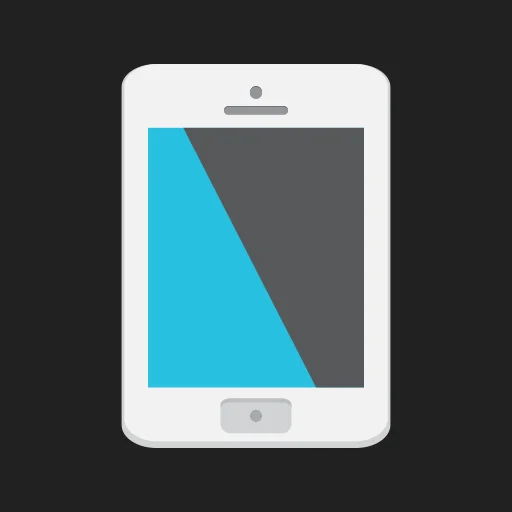








Leave your rating for the product