StoryZ Photo motion: Create video stories from still images.
Bring your photos to life and make them move.
Create animated double exposure effects by combining still images and videos.
StoryZ is a unique app for creating and sharing motion art photos. Bring your photos to life with simple and fun tools. Photo animation is suitable for beginners as well as experts. Join a prominent photography community and come and be inspired by the many other artists.
StoryZ offers:
Ripple:
Bring your photos to life: move them and create stunning digital works.
With the StoryZ app, animate your images with motion effects.
Ripple is able to animate still images to create stunning moving photos and digital works.
Converts a still image to a video by adding direction pointers.
Motion:
Merge still images with videos to get beautiful animations.
Create your video stories by overlaying videos on still images.
You can create an animated video from a still image merged into a video.
Turn your photos into animated GIF and animated double exposure.
Merge still images and videos to create stunning cinemagraphs.
Merge photos with video and video motion to create stunning visual effects like cinemagraphs, double exposure GIFs, or animated portraits.
Event:
Take part in a variety of events and get noticed in the StoryZ community
On display: A creation is selected and shared daily on the home page. Awaken the artist in you!
Drafts:
Save your drafts in Ripple for later use
How to create a Ripple Storyz:
A. Choose an image and resize it to the size you want.
B. Movement point: Add movement point / arrow to animate part of your image. The direction of the arrow decides the direction of movement.
C. Motion Series: The motion series is a sequence of motion points of the same size that give consecutive motion to part of the image. This feature applies motion to the entire duration of the sequence.
D. Stabilization point: Add stabilization points to prevent part of the image from moving by limiting the effects of dots and dynamic series.
E. Stabilization series: A stabilization series is a sequence of stabilization points located at equal distance.
F. Erase: Slide your finger across the stabilization points / series to erase them.
G. Mask: Use a mask in an area where you do not want movement. This can be added manually using the brush / eraser
H. Press Play to view your StoryZ image.
How to Create a Motion Storyz
A. Choose an image and resize it to the size you want.
B. Select any video from your Gallery or from Pixabay
C. Trim the video to the length you desire for your motion effect.
D. Use magic or manual brush to merge video with photo.
E. Transform the video to best match your photo.
F. Press Play to view your StoryZ image.
StoryZ Photo Motion: Turn your photos into video stories
Bring your photos to life: make them move and create stunning digital works!
Use the StoryZ app to animate your images with motion effects.
1. Bring your photos to life: make them move and create stunning digital works!
2.Use StoryZ motion effect to transform still images into animated visuals using motion effects
4.Convert images to animated GIFs
♠ ♠ ♠ ♠ ♠ ♠
I invite you to join our official channel on Telegram to get the best exclusive free and paid apps
Telegram channel link:

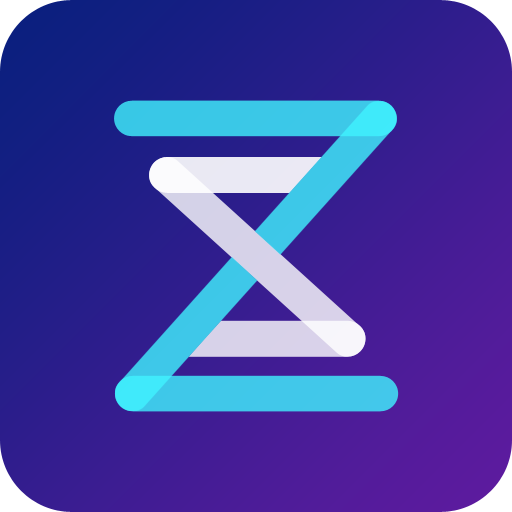
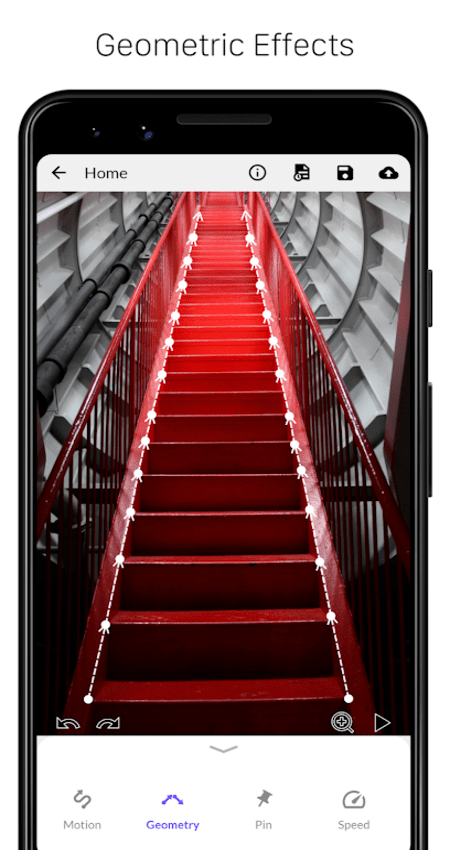

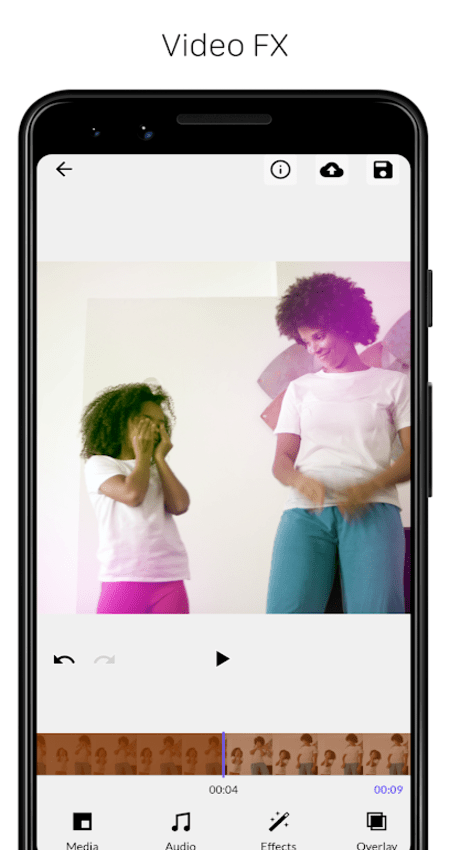
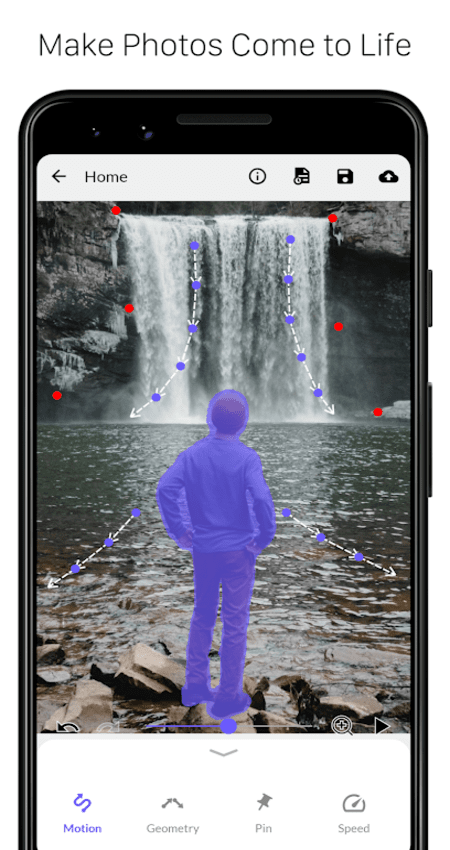












Leave your rating for the product