Renamer Pro is a tool that allows you to batch rename all your internal or external storage files in a single operation.
This is an advanced version of the Bulk Rename app.
Please try the FREE version before purchasing the PRO version:
https://play.google.com/store/apps/details?id=com.direstudio.utils.renamer
If you are happy with it and want the developer support, you can purchase the pro version without ads.
Batch rename your files in three easy steps:
1. Select the input files
Use the in-app file browser to select the files you want to rename.
2. Select the renaming configuration.
Create your own configurations using the features provided.
3. Preview the files and start.
Preview new files before renaming
Rename configuration
There are two steps to creating your own renaming configuration.
1. Select the name format.
You have a variety of units that you can use to create the new name format. These units can be customized and placed in any order you want.
🗡 Original name – Adds the original name of the file. This is the starting point for every configuration.
– Parent name – Adds the name of the parent file
– Indexing – Adds an auto-incrementing index. Options: start, step, zero padding.
– Text – Add custom text
– Date and time – Adds the date and time of the last modification of the file. The format is fully configurable.
– EXIF Data – Extract EXIF data from images and append them to the file name.
– Audio Metadata – Extracts audio metadata from audio files and appends it to the file name.
🗡 Random text – Adds randomly generated text Options: length and type of character.
2. Apply modifiers (optional).
After you create the name format, you can apply a set of modifiers to it.
🗡Change Case – Change the name to lower case, upper case, phrase or camel case.
– Change extension – Change the extension of the file or delete it.
– Add character at position – Add characters / words at specified position
– Cut spaces – Removes spaces from the beginning, the end or all occurrences.
– Remove character (s) – Removes selected characters / words from the name.
– Remove multiple characters – Remove multiple characters / words from the name, separated by a comma.
– Delete characters by type – Deletes all numbers, letters, non-numbers or non-letters.
– Remove characters at position – Removes a chosen number of characters from the chosen position.
– Remove characters by regex – Remove characters matching a regular expression.
– Replace characters – Replaces all occurrences of the target with the desired text.
🗡 Replace characters with regular expression – Replaces all occurrences of the target with the desired text.
3. See the live example.
You can see a live sample at any time which is updated every time you change the configuration.
♠ ♠ ♠ ♠ ♠ ♠
I invite you to join our official channel on Telegram to get the best exclusive free and paid apps
Telegram channel link:


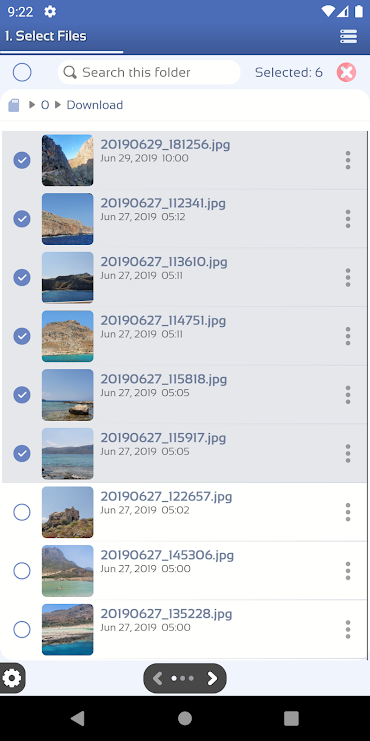
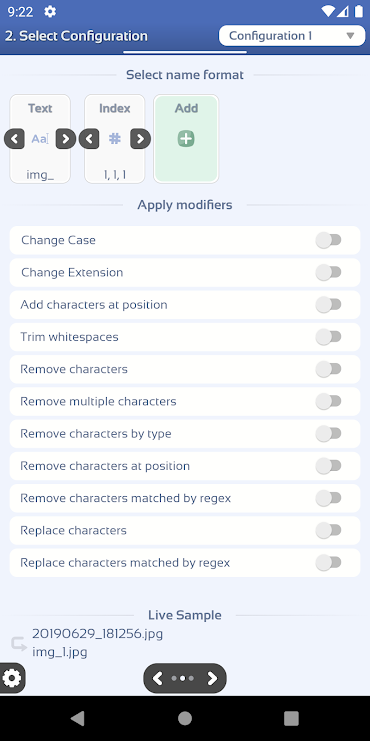
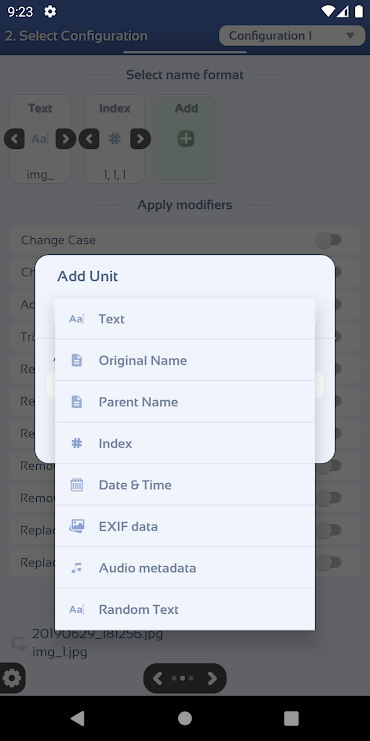
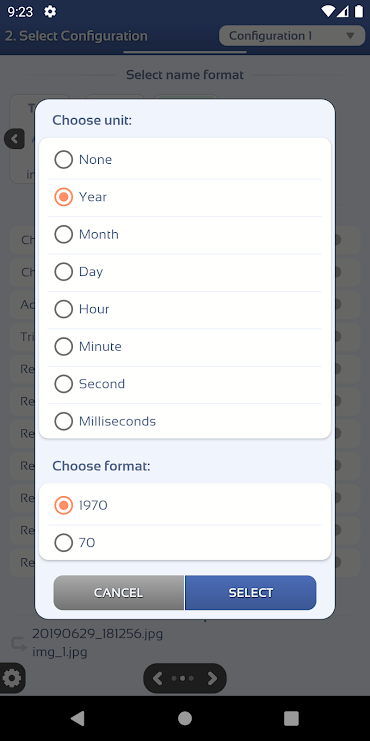



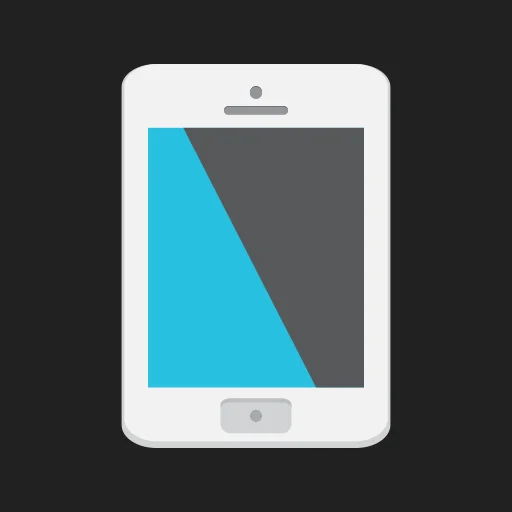








Leave your rating for the product