No ads, timer camera, HD camera, timer option, burst mode with high resolution, realtime filters, picture in video (mp4), video buffer (on Frame Video)
Example 1:
* You can take a series of photos with a timer.
It will take pictures with a count of 30 every 10 seconds.
1. Number of photos: Setting — Burst — (30x)
2. Snapshot Interval: Setting — Burst Interval — (10s)
3. Click the camera button
Example 2:
He takes pictures every 10 minutes between 8:30 a.m. and 8:30 p.m. every day.
1. Timer (trigger)
Every day at 8:30 a.m.
2. Explosion
He must with Off
3. Custom burst
You can put 72 (it will take multiple photos, 72 numbers, 12 hours = 10 minutes X 72)
4. Interval in burst mode
Select 10m (10 minute interval)
Example 3:
It will take a 10 minute video at 8:00 am everyday.
0. Set camera button on video
1. Timer (trigger)
Every day at 8:00 a.m.
2. Adjustment
3. Video settings …
4. Maximum video length
Select 10 minutes
Features:
*No ads.
*Timer option with clock.
*Burst mode.
*Real-time photo filters.
*Real-time video filters.
*Image to video (mp4)
*Video buffer (on Frame Video)
*Auto stabilization option so your photos are perfectly level no matter what.
*Zoom via multi-touch gesture and one-touch control.
*Flash on / off / auto / torch.
*Choice of focus modes (including macro).
*Touch to select the focus and metering area.
*Face detection option.
*Choice of front / rear camera.
*Choose scene modes, color effects, white balance and exposure compensation.
*Choice of camera and video resolution, and JPEG image quality. Support for all resolutions offered by the camera. Also supports 4K UHD (3840×2160) video on some devices (experimental – may not work on some devices!).
*Video recording (with optional audio).
*Burst mode, with configurable delay.
*Option to silence the shutter.
*GUI works in any orientation without any pause when changing orientation. Optimization option for left and right handed users.
*Configurable volume keys (to take a photo, zoom in or change exposure compensation).
* Choice of backup folder (although Google blocked write access to external SD cards in Android 4.4, see http://bit.ly/1eTBWCx).
*Configurable on-screen display shows battery, time, device remaining memory, camera orientation and direction; also possibility of superimposing a choice of grids (in particular “rule of thirds”).
* The preview aspect ratio can be set to maximize the size of the preview display or match the aspect ratio of the photo / video resolution (so what you see is what is actually recorded ).
*Optional GPS location marking (geotagging) photos including compass direction (GPSImgDirection, GPSImgDirectionRef).
* Support for external microphones (may not be supported by all devices).
* Instructions available at http://joeunsemu.com/android/tcp/
*unlike most Android apps.
(Some features may not be available on all devices, as they may depend on hardware features or Android version.)
Please contact me if you have any issues or have any suggestions for improvements – by email or post at http://joeunsemu.com/android/tcp/
Privacy Policy: Location permission is required for geotagging photos, but it is disabled by default. If enabled, your location is encoded in saved image files (and is only used for this purpose).





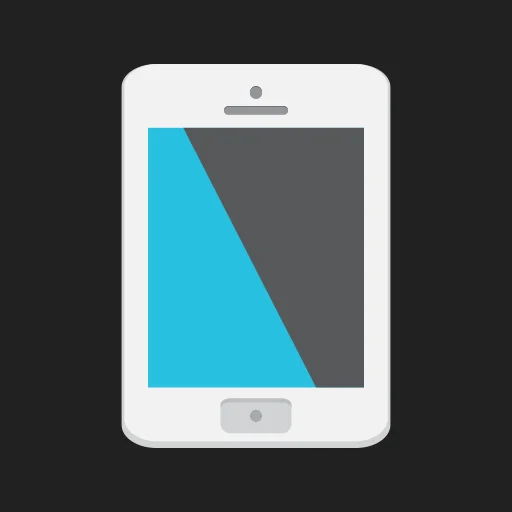








Leave your rating for the product