Notification Toggle creates notifications in the Android status bar to let you quickly turn WiFi, Bluetooth, silent mode, screen rotation and flight mode on and off or adjust screen brightness (And much more …).
You can also add a shortcut to your own apps in the notification bar!
In the settings, you can choose which notifications to activate. All icons and colors can easily be changed through the app for full customization!
Now with Android Wear integration! Select the toggles you want to see on your Wear smart watch and say “Start toggle notifications” to turn your phone off, lock it, turn on the flashlight …
A few notes:
• Not all toggles will work on all devices
• Some parameters cannot be changed by user applications. Therefore, you go directly to Android settings.
• Exclude task killers!
• Some scales require root access
• The app cannot suppress the built-in activation notification on Samsung phones.
• Please read the FAQs in the app before posting a review
Toggles and shortcuts available:
• Wireless
• bluetooth
• Sound / Vibration, Sound / Silence, Sound menu
• Brightness mode / menu / 5 preset steps
• Screen timeout dialog
• Alarm clock lock
• Rotation
• Airplane mode
• Mobile data
• NFC
• Flashlight (may require the “TeslaLED” app)
• Sync & Sync now
• WiFi- & USB-Tethering
• Music: previous / next / pause
• WiFi settings / advanced settings
• Bluetooth settings, Bluetooth visibility
• GPS
• Mobile data settings
• The use of data
• Drums
• Camera
• next wallpaper (requires “Wallpaper Changer” app)
• Lockscreen (requires the “Deferred locking” application)
• Stop and restart (requires root)
• own apps and shortcuts (shortcuts functionality requires in-app purchase)
——————————-
This awesome app icon is made by http://www.graphical360.com 🙂
If you don’t like the default icons, click “Icons & Colors” and use your own icons or use the “Icon Downloader for NT” application to download alternative icons created by xda users.
——————————-
Authorizations:
ACCESS_NETWORK_STATE – Toggle wifi modem
ACCESS_SUPERUSER – Direct GPS switch to rooted devices
INVOICING – for in-app invoicing
BLUETOOTH_ADMIN & BLUETOOTH – Bluetooth rocker
CALL_PHONE – Direct contacts from the notification
CAMERA & FLASHLIGHT – turns on the camera flashlight
CHANGE_NETWORK_STATE – Switch mobile data on some devices
CHANGE_WIFI_STATE & ACCESS_WIFI_STATE – switch WiFi
EXPAND_STATUS_BAR – to close the status bar on ICS devices
MANAGE_USB – toggle USB connection sharing
NFC – NFC toggle
READ_EXTERNAL_STORAGE – to load custom icons
RECEIVE_BOOT_COMPLETED – place notifications after boot
VIBRATE – for the haptic feedback option
WAKE_LOCK – for the wake-up lock toggle
WRITE_EXTERNAL_STORAGE – to save shortcut icons such as contact images
WRITE_SECURE_SETTINGS – GPS failover on rooted devices older than 4.3
WRITE_SETTINGS – to switch between different things such as screen rotation and brightness
WRITE_SYNC_SETTINGS – toggle synchronization
Mod:
Premium features unlocked
♠ ♠ ♠ ♠ ♠ ♠
I invite you to join our official channel on Telegram to get the best exclusive free and paid apps
Telegram channel link:


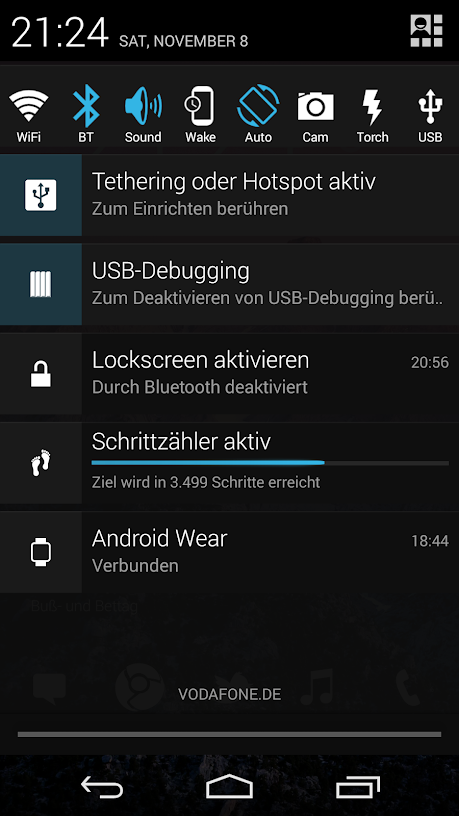
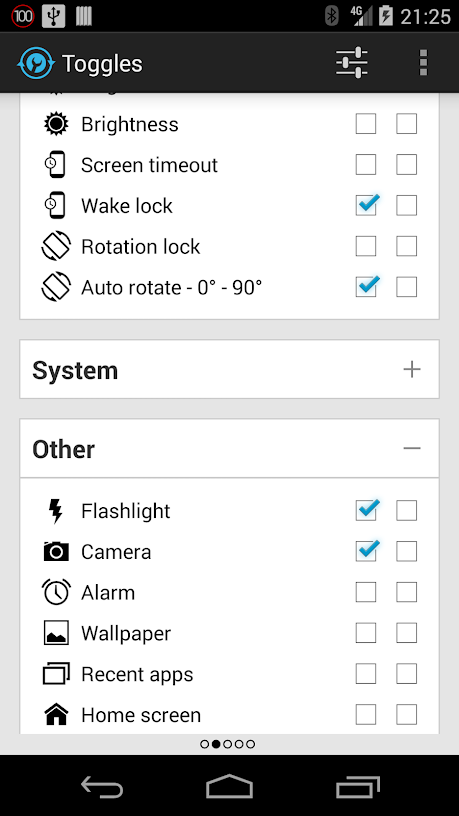
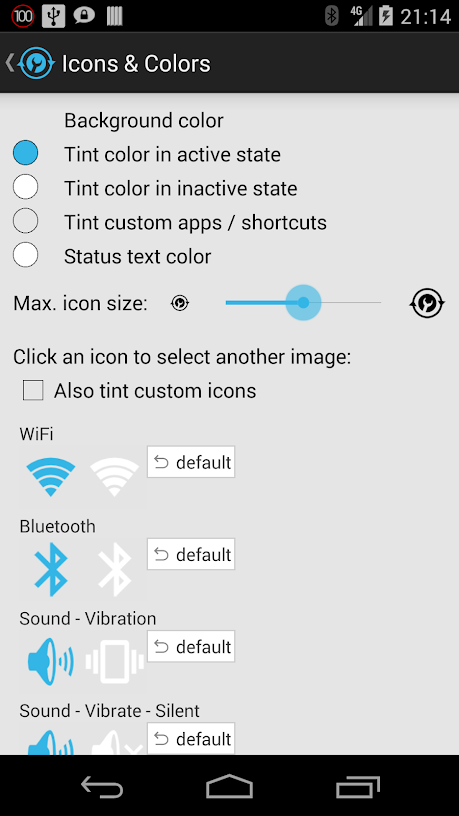

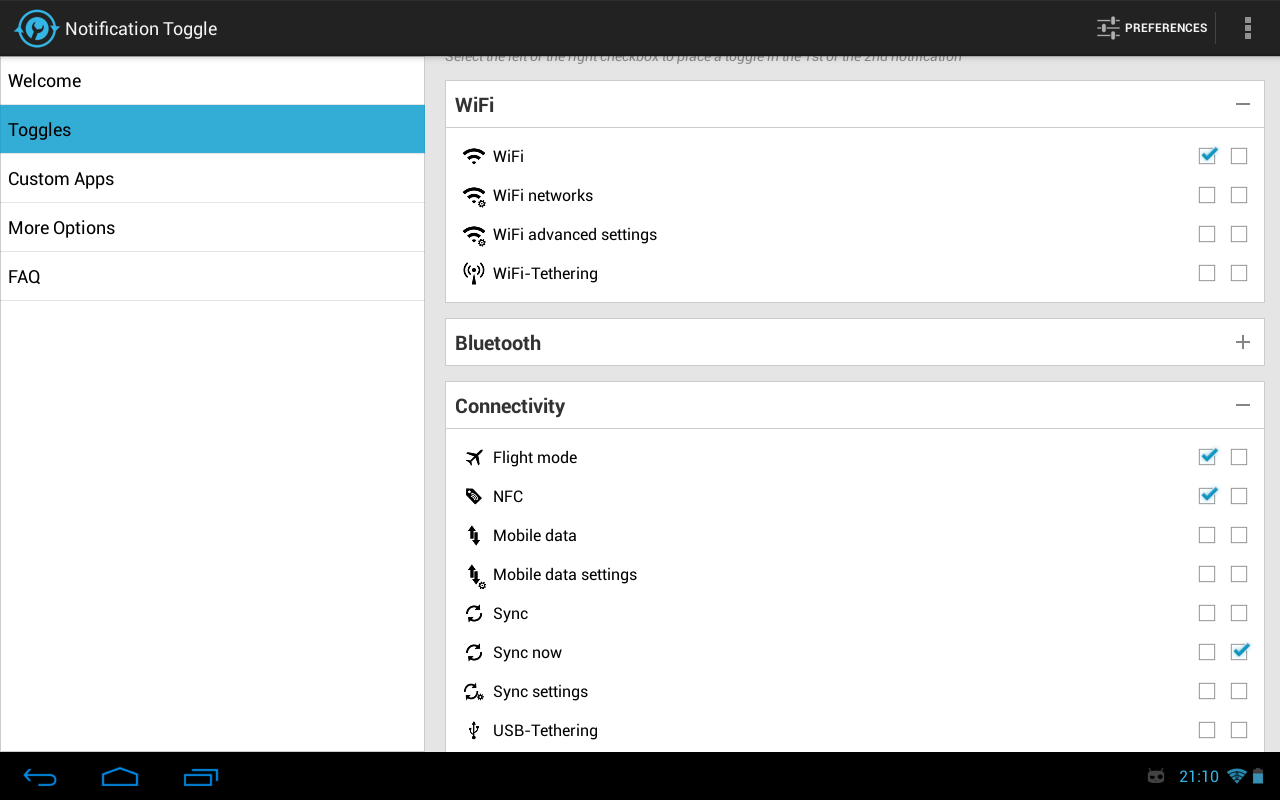



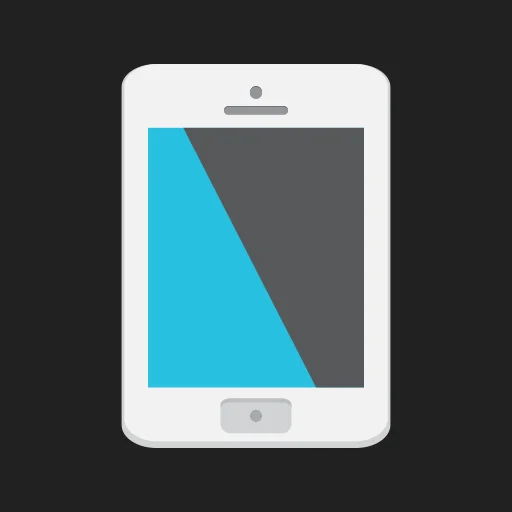








Leave your rating for the product