Ever imagined what happens to your notification when you dismiss it or take it out of the notification tray?
Have you ever accidentally deleted the notification / message from any installed app and want to replay that deleted message or notification?
Don’t worry, the notification history log is here to help.
Once you install this app, it starts generating the notification log and you can literally view the notification history anytime you want.
You can easily manage, sort and view all past notifications you have received after installing the Notification History Log app
This app works on almost all Android smartphones and tablets running on KitKat or later. The best thing about the app is the Advanced History feature where you will get full control over your past notifications.
Functions of the notification history log:
& rarr; Advanced history:
All the magic of the app happens in the advanced history screen. You can see deleted messages and past notifications with detailed information. Powerful search will help you find any stored notification from the full notification log very easily.
You can also add important notifications to favorites, filter past notifications, export * notification history to text file or Excel file, clear notification logs, etc.
& rarr; Themes: * The notification history log is associated with light and dark themes. More themes will be added in the next updates.
& rarr; Home screen widget *: Add a widget to your home screen to instantly view the notification log.
& rarr; Backup and restore *: You can backup notifications and restore them again when reinstalling the notification history log later. All backups are encrypted and stored in your phone memory.
& rarr; Default Android notification history: On supported devices, you can enable and open the default Android notification history to view past notifications in the traditional way. You can enable this option in the app settings.
& rarr; Clear Notification Logs: You can clear the entire notification history from settings or even delete notifications specific to a single app.
Authorization details:
Access to notifications: To get notifications from the notification bar and store them locally on your mobile
Storage: To export notifications to Excel or text files and create a backup of encrypted notifications
Internet: To display ads and to purchase the Pro version
Important Notes:
1. The features marked with (*) are available in the Pro version.
2. On devices such as Xiaomi, Oppo and Vivo, you need to enable automatic start for the Notification history log application.
The troubleshooting screen in the app settings will help you resolve most common issues.
3. Our app starts generating the notification log only from the moment you install and activate the authorization.
4. We respect privacy and your information is completely secure.
♠ ♠ ♠ ♠ ♠ ♠
I invite you to join our official channel on Telegram to get the best exclusive free and paid apps

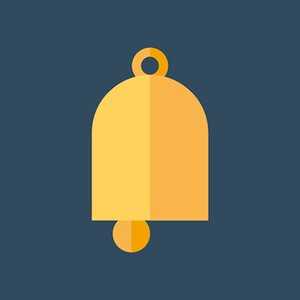



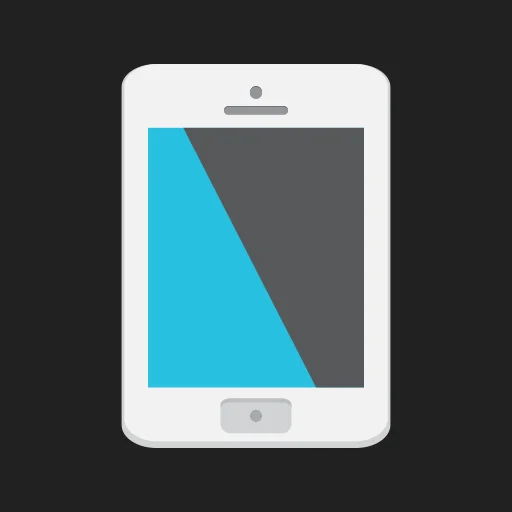








Leave your rating for the product