Note: If you have ANDROID 10 and your music is on EXTERNAL SDCARD and you are NOT using Poweramp as a music player, this app will NOT be able to create playlists due to Android 10 restrictions.
This is the ultimate new playlist manager and MP3 / M4A / FLAC tag editor.
It has some unique features that you won’t find with other playlist apps.
For those who have installed the P * amp music player, the new playlist manager allows you to manage your P * amp playlists, save your notes and playing times (which P * amp cannot do) and even update your mp3 / m4a / flac song notes you tag so you never lose those settings.
To get the most out of this app, make sure all of your tags are filled out correctly.
Main Features :
– easily create your own native Android playlists
– create your native android playlists from P * amp playlists
– launch a P * amp playlist from the app
– rename playlists
– delete all playlists
– merge playlists
– automatically generate random playlists (users can set limits)
– Create playlists using your favorite playlist name you define
– Create playlists of your music, artist, genre, year, composer, decade or recently added files
-aND Create playlists by creating your own combinations through creation of queries
– create playlists located on a PC or NAS share
– copy or move playlist tracks into folders
– customize background and font colors.
– drag and drop to reorganize your tracks
– 1 click deduplication
– manage your tracks while listening to a track and if you don’t like it, delete it permanently then
– delete single playlists and / or delete music on your SD card
– update Popularimeter IDV3_2_3 POPM tag
– modify the most common IDV3_2_3 tags including BPM (beats per minute)
– update FLAC and M4A tags
– remove selected tracks from any playlist, move tracks to top of playlist, shuffle playlist
– export m3u playlists (Unix or Windows format)
– manage m3u playlists
– fully configured preferences
– switch to SD card to preserve phone memory
– ongoing development and improvements
Full support is provided on:
http://www.theo.klinkweb.nl/
Watch the clip to set permissions:
https://youtu.be/H6EYEtNpK8M
♦ ♦ ♦ ♦ ♦ ♦
File Upload Center
It provides many features that enable you to upload your files in a simple and organized way. Register now on the site and upload and share your files for free now !


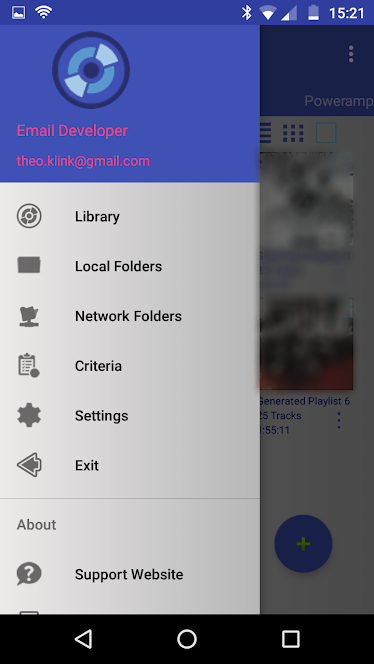
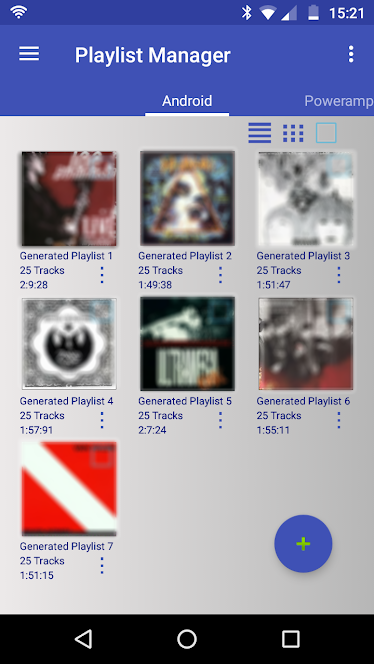
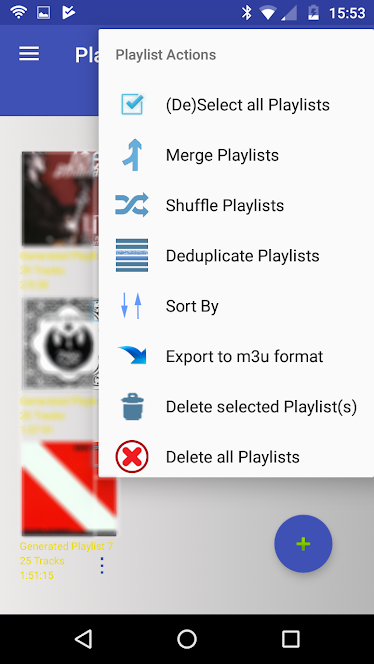
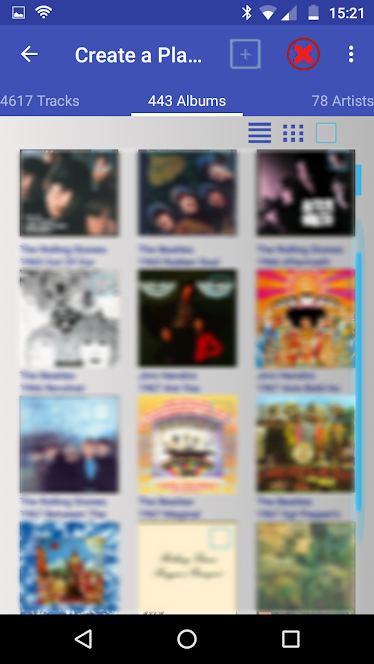












Leave your rating for the product