PLEASE READ THIS BEFORE INSTALLATION
1. Musicolet Music Player only plays local audio files (mp3, etc.) that you already have. This app does not support streaming or downloading music.
2. As this app does not have internet permission, it cannot have any functionality using internet.
Musicolet is a simple, lightweight yet powerful music player with all the essential music playback features along with advanced features such as …
✅ Several queues
It is now possible to create / manage a queue while listening to songs from another queue. Musicolet is the only music player in the Android market that supports multiple queues. You can create a maximum of 20 queues.
✅ Simple graphical interface with minimalist design and easy navigation
For quick and easy navigation, we have placed all the important components of the app (like the main player, queues, folders, albums, artists, playlists) on one line. You can therefore access it with just one click!
– Tag editor +: can edit tags and art albums of multiple songs at once.
Move / Copy songs, Rename folders directly in the app
Add / remove song to> 1 playlist, from notifications, widgets and even lock screen
– Folder navigation 📁
2 types of folder structures: 1) Linear (all folders at once) and 2) Hierarchical (folders within folders)
– Powerful Equalizer 🎚🎚🎚: Separate presets and settings for speakers écout, headphones Bluetooth, Bluetooth, etc.
– Continuous reading
– 🎧 Headphone controls 🎧
One click to pause / play. Double-click for next and triple-click for the previous song. Each time you press> = 4, you can fast forward the song.
– Built-in lyrics + LRC support
Support offline lyrics embedded in audio file as ID3 tag. You can edit the built-in lyrics from the tag editor. Musicolet also supports .lrc files for synchronized lyrics.
(Note: Musicolet does not automatically fetch lyrics from internet. You need to manually write or paste lyrics in tag editor, if there is no embedded lyrics. It does not fetch lrc file automatically. For the lrc files, you have to find the lrc file on the internet, put it in the same folder and rename it to exactly match the name of the audio file manually.)
– Sleep timers
2 types: 1) close the application after hour hh: mm or 2) close the application after N songs.
– Add shortcuts of any album / artist / folder / playlist to your HomeScreen (Launcher) app.
– Stunning widgets
Control music right from your home screen with great looking widgets, without opening the app.
– Lock screen (with commands, queue and lyrics)
– 🚘 Support for Android Auto 🚘
From your “Android Auto” compatible car, you can control music and access your playlists, queues, folders and the entire music library.
-🎉 Change the appearance of notifications 🎉
– You can also enable fast forward and rewind buttons in notifications from settings.
– Light and dark themes
– Backup and restore
Automatic and manual backups. Restore settings, playlists, number of plays from any backup anytime on any device.
And much more…
♠ ♠ ♠ ♠ ♠ ♠
I invite you to join our official channel on Telegram to get the best exclusive free and paid apps





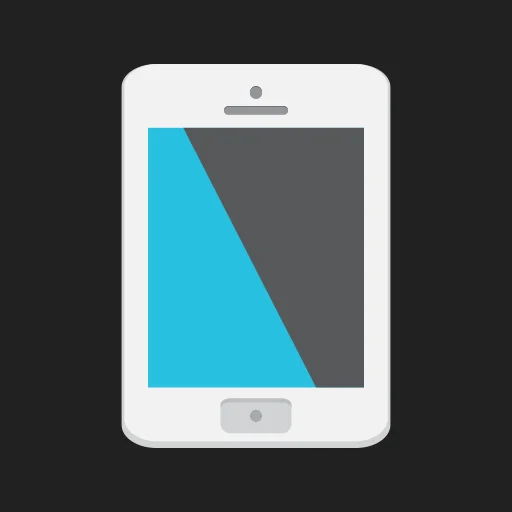








Leave your rating for the product