A tutorial, where the most common features of the application are presented, is online at the following link:
With the release of the latest version, the videos are a bit outdated: on this link you will find a short manual explaining how to use the buttons in the new format:
https://inkandpaper-app.github.io/website/SHORT_MANUAL.pdf
– Write on your Android device just like you would on a piece of paper.
– Six types of customizable pens with the best digital inking features are available.
– Insert typed text, images, geometric shapes into your pages as naturally as possible.
– Select and move, zoom, rotate, stretch an object with your fingers.
– Control undo and restore actions using the undo / restore bar.
– Superimpose objects and manage their opacity using layers.
– Take full advantage of an active stylus by configuring erase methods.
– Work with close-up writing mode on small screen devices.
– Use gestures to select or remove objects as you write.
– Set the background of a page by importing JPEG, PNG and PDF documents.
– Create new notebooks from the most popular document templates.
– Save and load custom color schemes, pens and typewriters.
– Organize your notes in library folders. Cut, copy and paste notebooks and pages.
– Export and share documents in PDF, JPEG, PNG formats. The PDF format is entirely vector.
– Backup and restore all sections of the library in ZIP format.
♠ ♠ ♠ ♠ ♠ ♠ ♠
I invite you to join our official channel on Telegram to get the best exclusive free and paid apps
Telegram channel link:






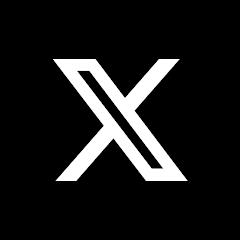

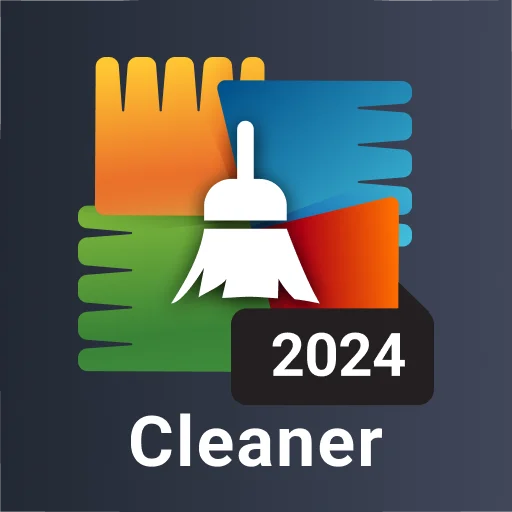










Leave your rating for the product