Apex Launcher Introduction:
Apex Launcher Mobile phones have become an integral part of our daily lives. With the increasing use of smartphones, users are demanding more customization and better user experience. In this regard, the Apex Launcher app is an excellent option that provides users with the ability to customize their mobile phone’s home screen and app drawer.
Apex Launcher is a free, customizable launcher app for Android smartphones that allows users to customize their phone’s interface, including the home screen and app drawer. The app is developed by Android Does Team and is available on the Google Play Store. With Apex Launcher, users can customize their phones to look and function exactly how they want.
Features of Apex Launcher:
-
Customizable Home Screen:
Apex Launcher provides users with a customizable home screen. Users can choose from different home screen layouts and grid sizes to create a personalized layout. Additionally, users can add and remove widgets, shortcuts, and apps to their home screen.
-
Personalized App Drawer:
The app drawer in Apex Launcher is also customizable. Users can choose from different styles, such as horizontal or vertical scrolling, and can organize their apps by categories or alphabetically. Additionally, users can hide or lock apps to keep their information secure.
-
Icon Customization:
With Apex Launcher, users can also customize the look of their app icons. Users can choose from different icon packs or use their own custom icons. Additionally, users can change the size, color, and shape of the icons to match their preferences.
-
Gestures and Shortcuts:
Apex Launcher provides users with the ability to create gestures and shortcuts. Users can assign a specific action to a gesture, such as swiping up or double-tapping the screen. Additionally, users can create shortcuts for their favorite apps, contacts, or settings.
-
Backup and Restore:
Apex Launcher allows users to backup and restore their settings and layout. This feature is useful when switching to a new phone or after resetting the phone to its factory settings.
-
Theme Engine:
Apex Launcher also comes with a built-in theme engine that allows users to customize the app’s appearance. Users can choose from different themes or create their own custom theme.
-
Dock Customization:
Users can customize the dock in Apex Launcher. Users can add and remove apps from the dock and change the number of icons that appear on the dock.
-
Folder Customization:
Users can also customize the folders in Apex Launcher. Users can change the size and color of the folders and add custom icons to the folders.
-
Scrollable Dock:
The dock in Apex Launcher is also scrollable. Users can swipe left or right on the dock to access additional apps.
-
Hide Apps:
Users can hide apps in Apex Launcher. This feature is useful when users want to keep certain apps private or hidden from others.
Conclusion:
In conclusion, Apex Launcher is an excellent launcher app that provides users with a wide range of customization options. With Apex Launcher, users can personalize their phone’s interface and make it look and function exactly how they want. The app is easy to use and comes with a wide range of features, including customizable home screens, personalized app drawers, icon customization, gestures and shortcuts, backup and restore, theme engine, dock customization, folder customization, scrollable dock, and hide apps. Overall, Apex Launcher is a great app for users who want to customize their phone’s interface and improve their user experience.
♠ ♠ ♠ ♠ ♠ ♠
I invite you to join our official channel on Telegram to get the best exclusive free and paid apps





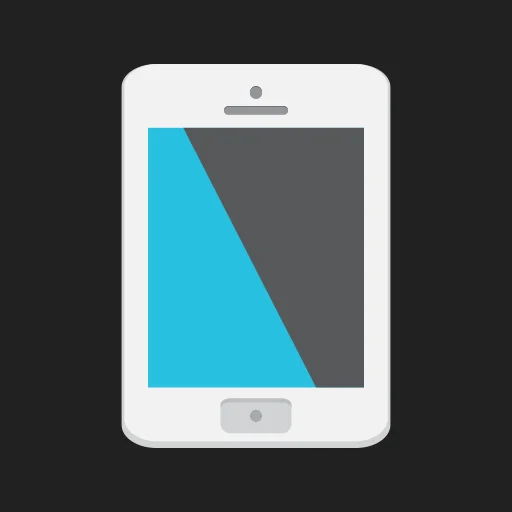








Leave your rating for the product