Description de l’application
What you can do with this app:
1- Make your own design and create PDF document in one minute.
2- Convert videos to PDF.
3- Convert videos to images.
4- Convert images to PDF.
5- Convert the text to PDF.
6- Convert PDF to images.
7- Capture a screen video and convert it to PDF or images.
8- Compress PDF documents.
9- Merge PDF documents.
10 – Divide a PDF document into smaller parts.
11- Paint your own images and add a transparent background.
12- Batch resize the images.
13- Crop the images.
14- Superimposition of images.
– Design and create PDF document anywhere anytime in minutes.
– Organize and add any type or quantity of images stored on your device memory or as long as you want in a single PDF document or split all pages of a PDF document into images.
– add colorful background for your page, add your photo from inside your device memory as PDF page background or even add them separately to your design, add full text, color your text , choose your font from a set of fonts and control the font size, weight and style or use the brush to handwrite, choose and add from the included stickers, emojis, PDF wallpapers, grab photos with the camera and add on the spot … your creativity is the main asset and it is the tool.
– Merge any amount of your created pages into one PDF document with our merge tool in seconds.
– Divide a PDF document into smaller parts in seconds.
– Very easy to use, add your element, resize it or rotate it with two fingers, drag it to your preferred position in the document with one finger, just think your design and go.
– Use the ‘Paint’ function to paint your own images and even add a transparent background.
– Overlay up to infinity of images in a single image or use this feature to add your watermark.
– Batch resize images up to 6000 pixels or up to 1 pixel even if they have a transparent background.
– Crop images.
– Rotate images.
– Compress PDF documents generated using our compress tool to 15% of original size.
– Merge hundreds of PDF documents into one document using our merge tool.
– Divide PDFs into smaller parts in seconds.
– Edit your photos, add brushes, emojis, stickers, text or rotate them.
– Save your paintings to your device or add them to a PDF document.
– You can convert lessons / lectures / videos / books / tweets / photos / social feeds / online websites or any kind of screenshots or text to PDF document.
– Make your history, let it be available for your grandchildren, take your screenshots for your activities and save them to a PDF document in seconds with the same resolution.
– Divide then summarize your PDFs, bring the very important pages into another PDF.
– Convert images to PDF in 2 easy steps and store any amount of photos in one file, you can merge PDF files even if it will be gigabyte size.
– Convert any PDF document by splitting it into images in 2 easy steps.
– Form a book, write or paste any amount of text using your language or any other language into PDF in seconds.
– Store your social media chats and photos in one PDF document.
– Scanned documents will be easier to view if you have kept them in a PDF document.
– Share all your travel or event photos or save them as a single PDF file.
– Summarize the important books you have in one PDF file.
– Open or share large documents simply and quickly, a PDF document will be easier to share.
– Convert your text PDF document to PDF Images to prevent text editing.
– Paint your own pictures and you can create pictures with transparent background.
– Edit your photos by adding brushes, emojis, stickers, text or rotate them.
-Very easy to use, select your images or PDF then press a box
uton to do its function.
What’s New?
No changelog provided
♠ ♠ ♠ ♠ ♠ ♠
I invite you to join our official channel on Telegram to get the best exclusive free and paid apps
Telegram channel link:



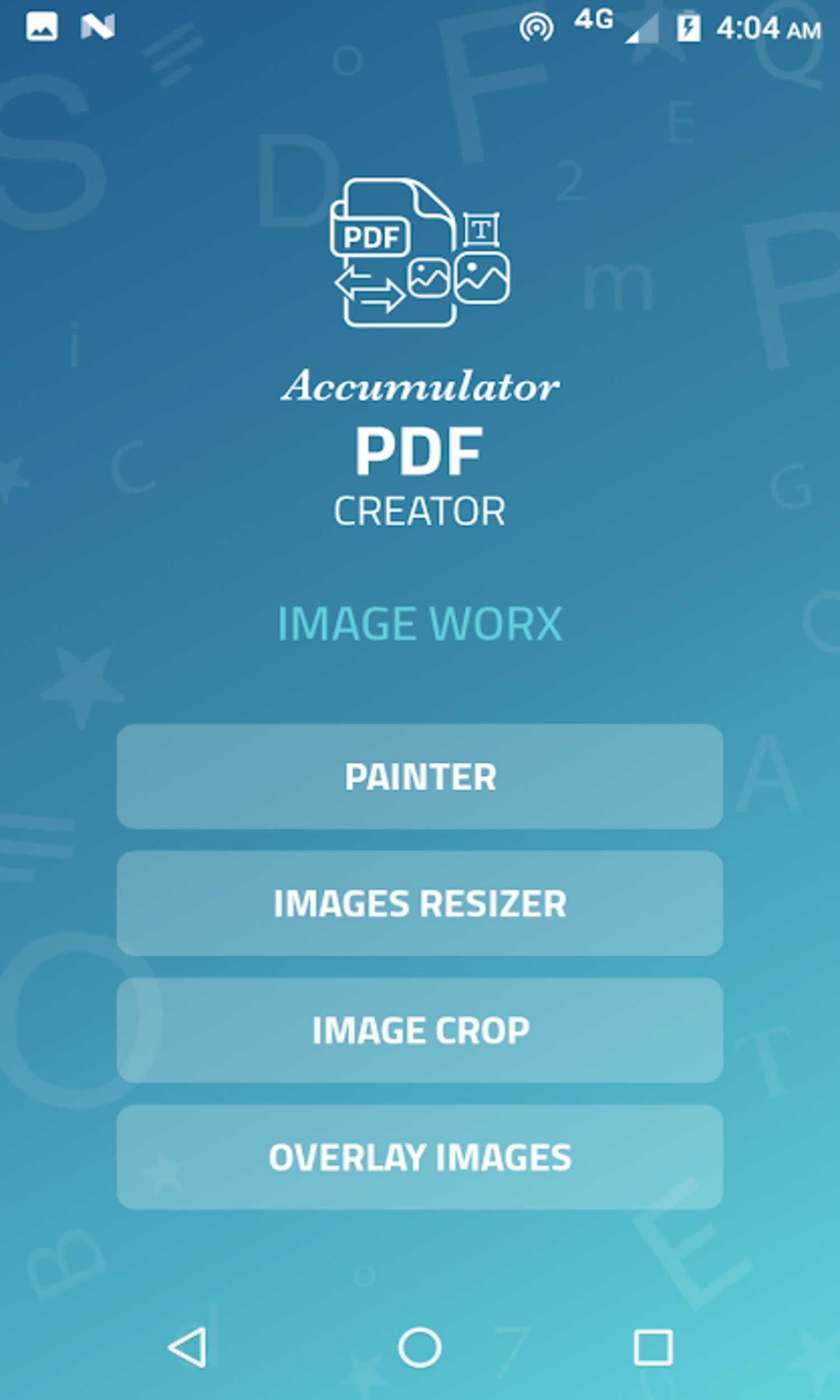

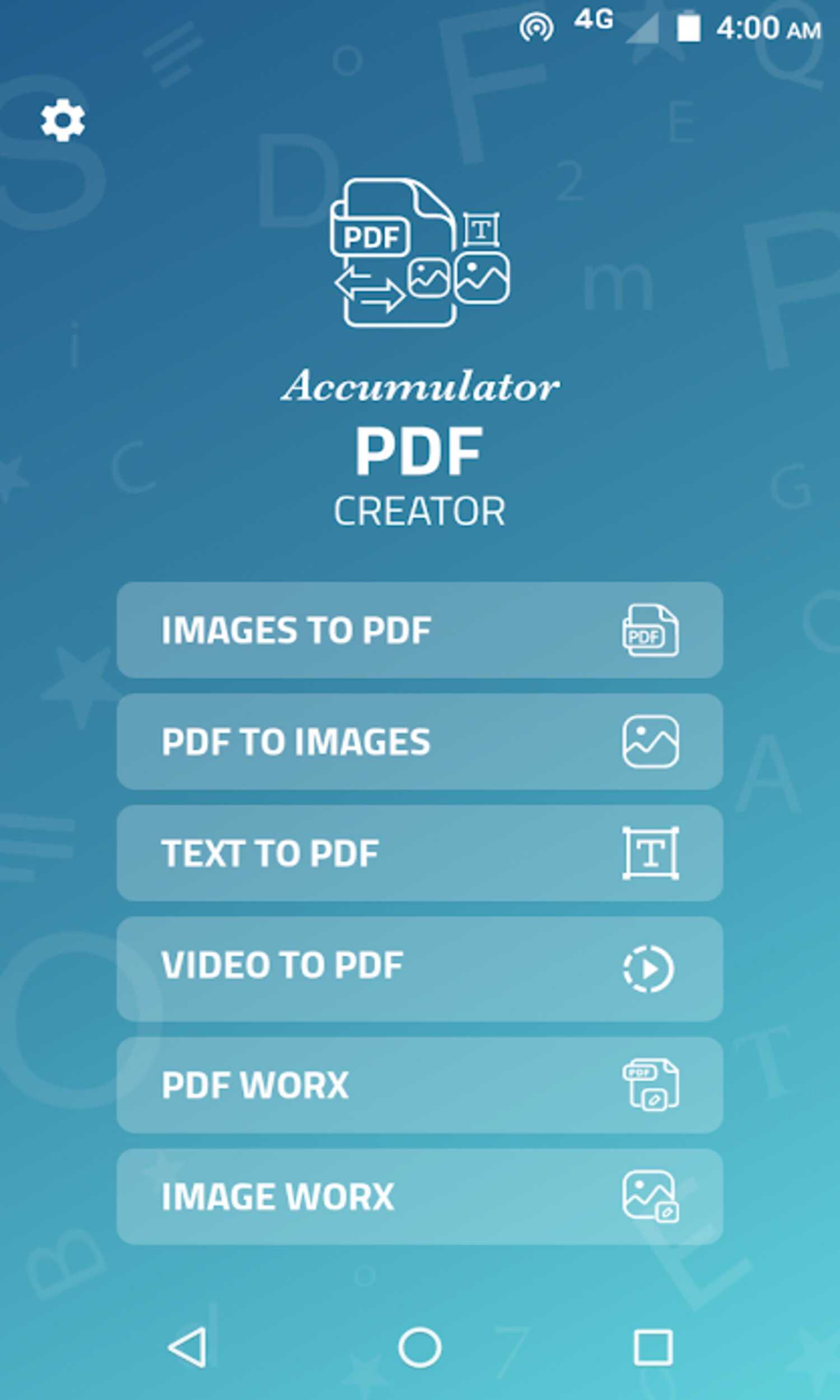












Leave your rating for the product